Configuring the Product Price Lists
Price lists in Dynamics are a way of configuring pricing for product SKUs. Products are linked to Price lists and underneath a price list, pricing for multiple products can be added.
Price list setup
- To setup the price list go to Work 365 > Product Management > Price List
- You may use an existing Price List or create a New Price List.
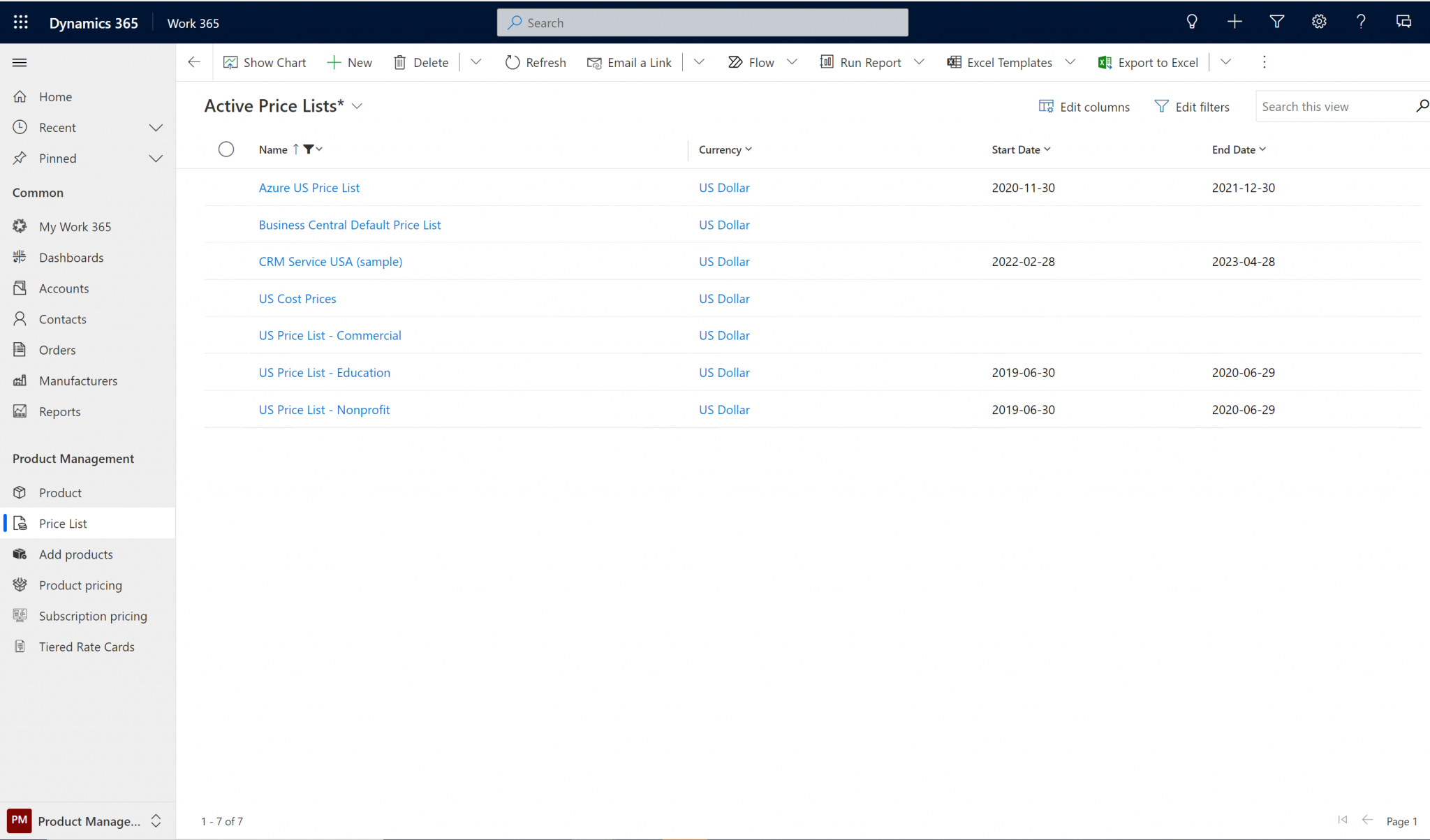
- Creating separate price lists may depend on:
- Currency
- Segment
- Product Offering
Updated about 2 years ago
