Billing Automation
Billing Offset
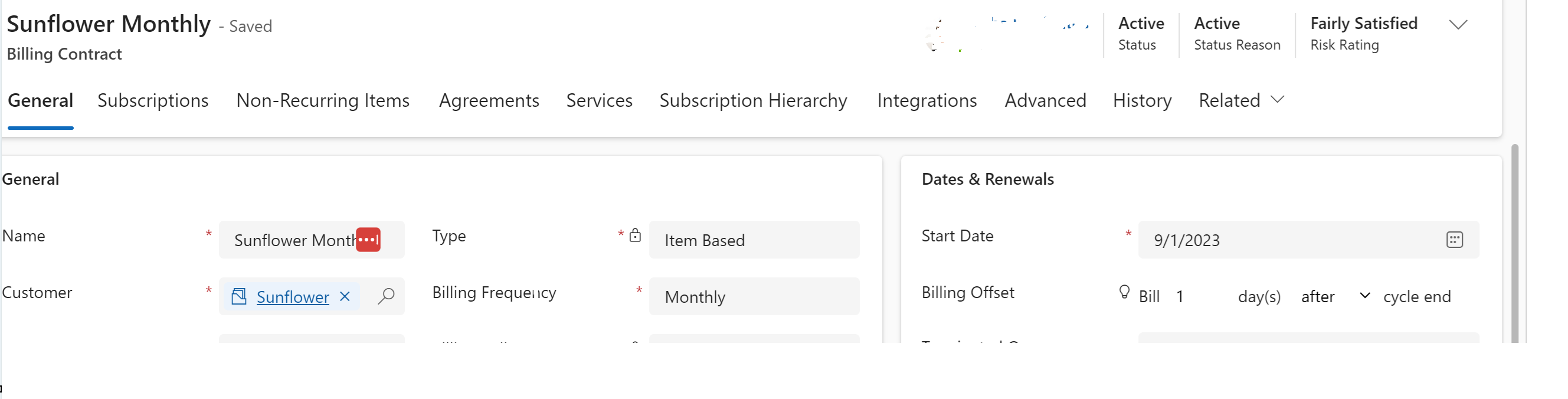
Billing Offset field determines the number of days that the billing is offset from the Start date of the cycle.
This setting allows for the invoicing to be offset for the current billing schedule by the offset setting
By default the offset is always set to
- 1 day after the cycle start for Advanced Billing and
- 1 day after the end for Arrears Billing
Delaying the billing using the "After" clause for a particular cycle allows you to capture services like Azure whose data is received later in the month.
Advancing the Billing using the "Before" clause for a particular allows you to advanced billing (this can be use for Annual contracts)
Note the automated invoicing jobs use these settings to determine which billing cycle and contracts need to be invoiced. If the offset is set to 0 for a new contract. The automated invoicing job will not pick it up the following day. The first cycle will have to invoiced manually.
Other Settings:
Primary Billing Contact field must be populated to send the invoice from Work 365.
Additional invoice recipients can be added to the Secondary Billing Contact as well as the Additional invoice recipients fields.
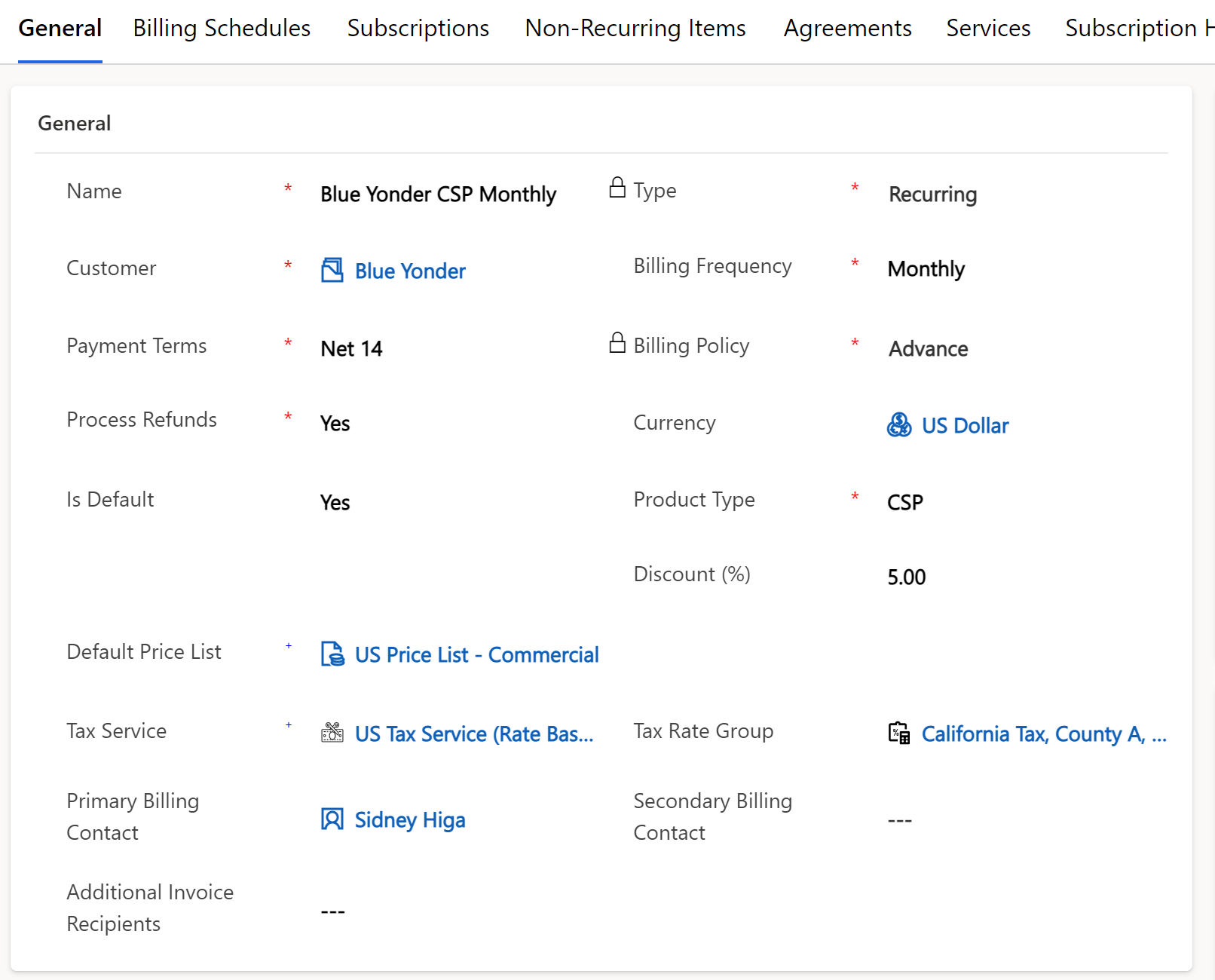
Within the Billing Automation section of the Billing Contract, the Auto Send feature must be set to yes for generated invoices to be sent from Work 365.
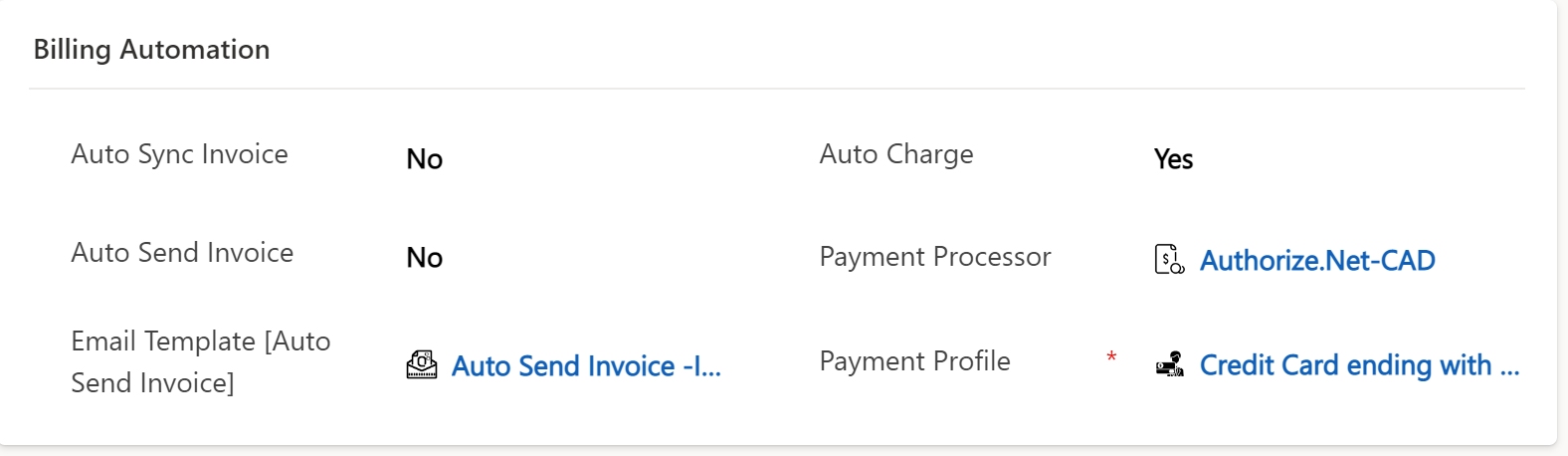
| Setting | Value | Description/Behavior |
|---|---|---|
| Auto Sync Invoice | Yes | Invoice will be sent to Accounting System. |
| Auto Send Invoice | Yes | Invoice is sent to the Primary Billing Contact, Secondary Billing Contact, Additional Recipients and to any recipients mentioned in the cc fields on the email template. |
| Email Template[Auto Send Invoice] | The email template used to send the invoice. | |
| Auto Charge | Yes | Charges the invoice automatically |
| Payment Processor | ||
| Payment Profile | This is the Payment profile used when Auto-charge is Yes. Also the default Payment Profile for invoices generated against this invoice |
Updated over 1 year ago
