Step 1 - Version 4.8 upgrade
The upgrade process and the things that will happen automatically
Upgrading to 4.8 follows the standard procedure to upgrade via Admin Hub > Solution Management > Upgrade Tenant.
- Change the application area in the bottom left hand side of the screen to Administration.
- Select Admin Hub on the left-hand Navigation ribbon.
- Select the Solution Management tab (Figure 1) it will have a green "Core Upgrade Available" banner.
- Click on the upgrade Tenant button then click Yes on the update confirmation dialogue.
- Once the update has completed the installation for Version 4.8 Navigate back to Solution management.
- Click Run Initialization then on the confirmation page click Yes.
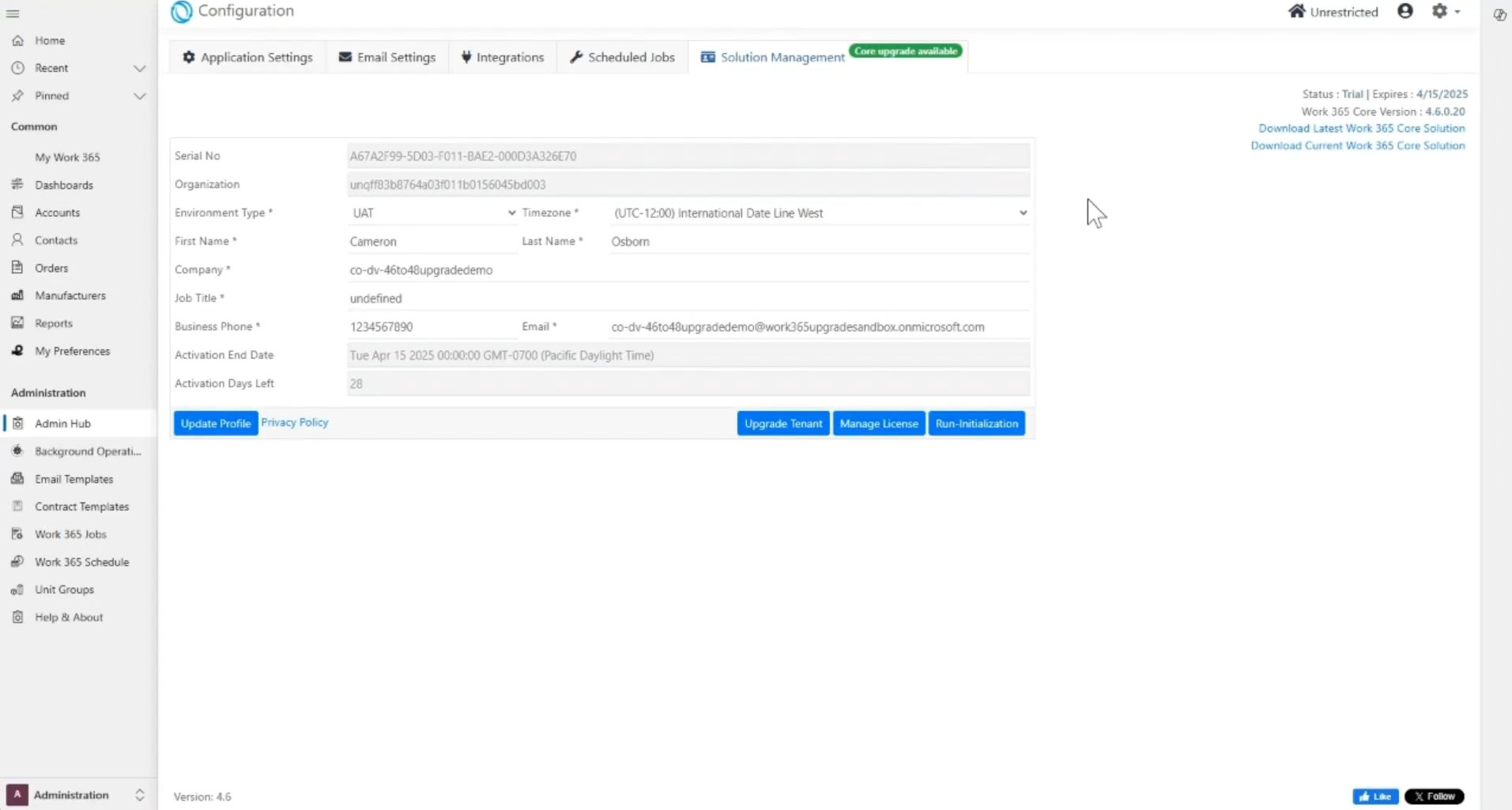
Figure 1
During this Upgrade a few additional actions will be done automatically :
- New Units will be created in the “Subscriptions” Unit Group.
- The Monthly unit will have its Billing Frequency updated to monthly.
- The Unit Mapping will be updated in the background. Your existing mapping will remain intact but the way the data is stored will be changed to align with the new Unit Mapping user experience.
Partner Responsibilities during the Upgrade process
- Initiate the 4.8 update.
- Configure unit mapping - Specifically Annual and Triennial Units.
- Add Pricing catalog for new units (Create Price list items
- For each Microsoft item you will need 2-5 additional price list items.
- Review/Update Units on Subscriptions.
- Example:
- Subscriptions with an Annual Commitment and Monthly Billing will need to be updated to have an Annual- Monthly unit.
- Subscriptions with an Annual Commitment and Annual Billing will need to be updated to have an Annual- Annual unit.
- On or after April 1st 2025, Partners will need to update product prices via the Product Pricing page.
- Partners will need to Schedule the Subscription price increase for the next renewal from the Subscription Pricing page.
Updated 11 months ago
