Requesting a Payment Profile
To collect and manage Payments in Work 365 a Processor must first be configured.
Payment Profile can be created or requested through Work 365.
- Navigate to the Account record and select the Command Button for Work 365 and select the Drop Down button.
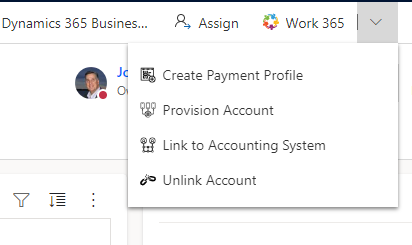
- Select Create Payment Profile.
There are two Tabs presented - 1. Direct Entry and 2. Profile Request
Profile Request
Allows you to send an email to a Contact in the system.
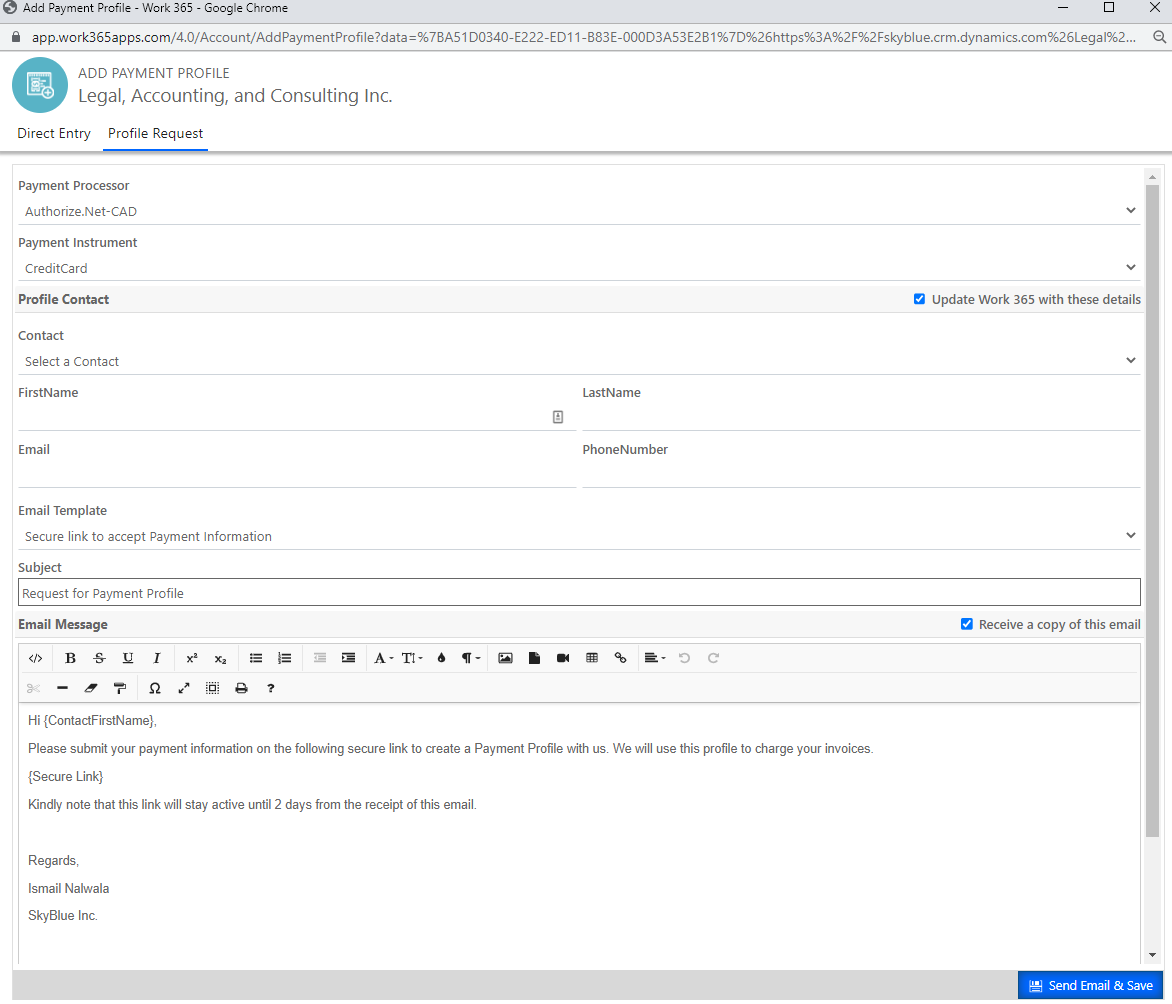
- An Email Template is populated. A place holder exists {Secure Link} where a dynamic link will be inserted. Do not remove this place holder
- A choice is required on whether you intend to collect Credit Card or ACH based profile. Review the support for each processor Payments
- The Secure Link for the payment profile request expires in 48 hours - it is not currently possible to extend this duration. If the customer doesn't complete the payment profile link within 48 hours a new Payment Profile request must be sent.
- Each Payment Profile request will create a Payment Profile record in a Pending state.
PayNow link on the Invoice
A Payment Profile can also be created when a customer receives an invoice with a PayNow Link The PayNow link allows the customer to process the payment on the invoice and also save the Payment method for future use. When the payment profile is saved by the customer a Payment Profile record is created.
Updated about 2 years ago
