Scheduled Reports
Report Scheduler allows scheduled delivery of Dynamics CRM views.
The Scheduled Reports feature in Work 365 which will send recurring scheduled reports for any views setup in Dynamics. This helps users to set up reports for standard Dynamics 365 entities as well as Work 365 specific entities.
Users will find the report scheduler under the Reports menu in Work 365. You will see there is a new section in the reports page for the Report Scheduler. There are available preconfigured reports that can be modified per user preferences.
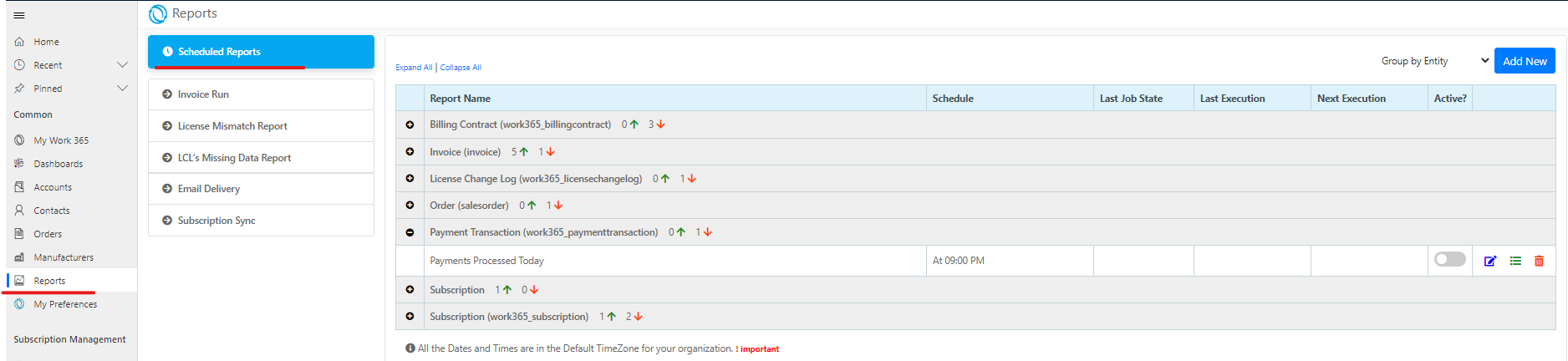
We can review here. You can certainly leverage these example reports. Refer to the below video on how the report scheduler can be set up.
Updated about 2 years ago
