Exceptions Dashboard
This dashboard details the overall health of Work 365, and lists items which should be actioned.
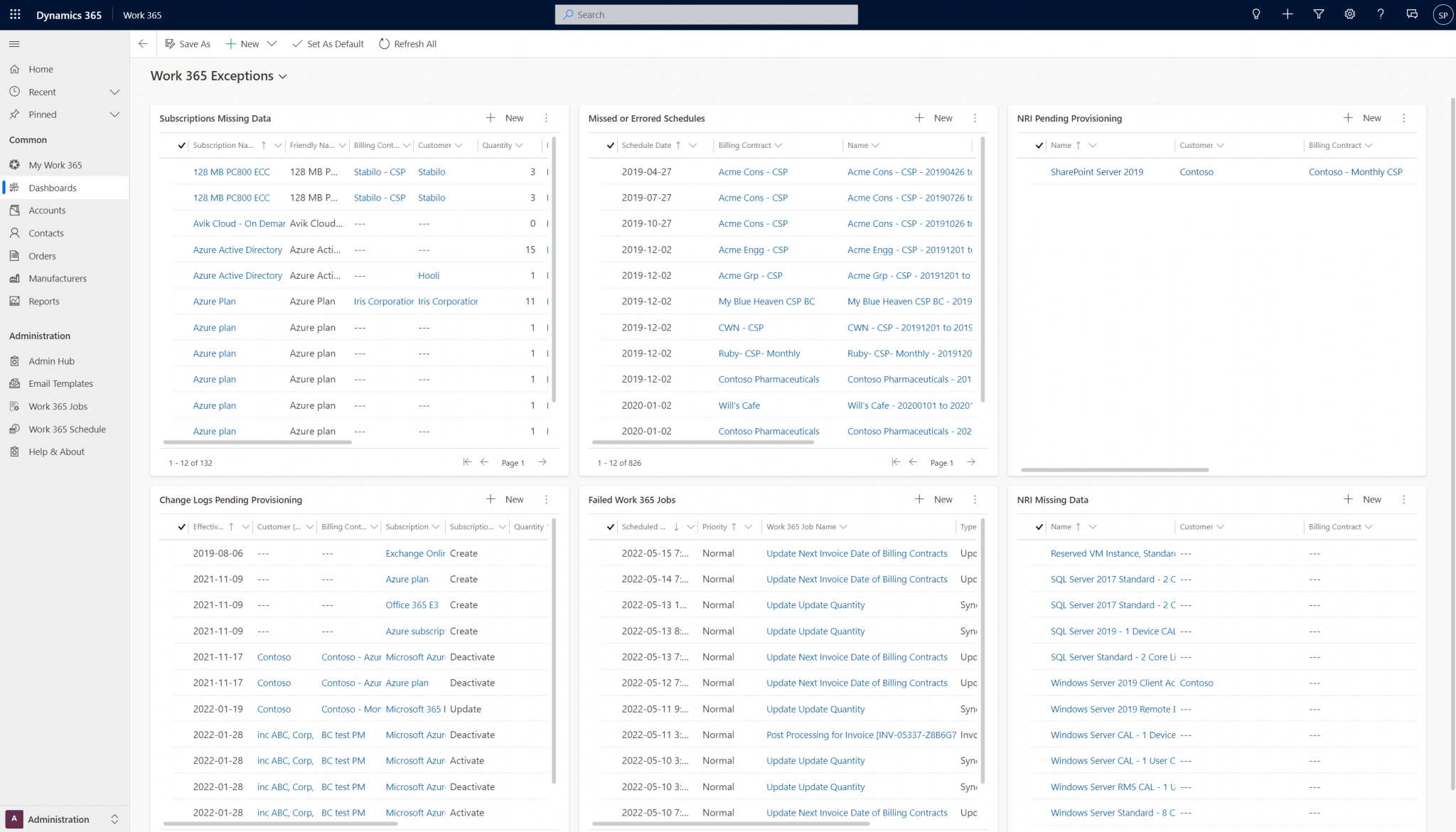
Subscription Missing Data:
This list shows Active Subscriptions that are missing data that is required for Billing. For Automatic Providers, Subscriptions may sync directly from Provider like the Partner Center. These subscriptions will need to be updated with missing fields like Billing Contract, Customer and Subscription Price Data. For Azure/Usage-based Subscriptions update the Markup field. Ideally, this list should be zeroed out per the invoicing prep best practices.
Missed or Errored Schedules:
Work 365 automatically creates and completes billing schedules during the invoicing process to track which billing cycles are upcoming and to mark billing cycles as completed when the invoice is generated.
This list details billing contract or subscription billing schedules which have either been:
Missed: Likely due to the effective start date changing either on the billing contract or the subscription. By changing the date, the original “schedule” which had been created previously is no longer relevant as the system creates a new schedule based on the new date. Thus the previous schedule becomes missed. Generally speaking these missed schedules can be deleted in Work 365. However, before deleting reach out to [email protected] to confirm.
Errored: Likely due to an invoice which failed to generate during the automatic invoice run process. Open the errored schedule to see the failure reason. Also refer to the invoice run report to confirm the invoice failed to generate based on the run date of the billing schedule.
NRI Pending Provisioning
This shows NRIs which are awaiting provisioning (likely due to a manual provider on the NRI record). Update the status of the NRI to Provisioned on the top right corner of the NRI.
Change Logs Pending Provisioning:
This provides a list of all the Change Logs in the System that have either Failed or are Pending Provisioning. This list should ideally not have any subscriptions in here.
For Subscriptions that are Failed Provisioning. Follow these steps. For Subscriptions that are Awaiting Provisioning update- the status once Provisioning is Completed on the Provider. For Automatic Providers, this status will be updated automatically.
Failed Work 365 Jobs
This details a list of jobs which have failed in Work 365 (for various reasons).
For License Change log records, setting the status of an lcl from failed back to awaiting provisioning will create a new Work 365. The existing job will still be marked as failed, but it’s possible for the new Work 365 job to be successful.
NRI Missing Data
This details any non-recurring items which are missing certain data which is required for the invoicing process. Update the NRI record(s) with the necessary data.
Updated about 2 years ago
