TDSynnex-Stellr (Comprehensive API)
Setting up or reconfiguring Synnex Provider, Provider Accounts, and subscriptions
If you have a Synnex (Legacy) Connector
Do not update this connector with the comprehensive API. Deactivate the legacy connector and create a new connector. You will need to ensure that subscriptions for the legacy connector are billed and then deactivated with the option of "No refund".
Prerequisites
- Create a non-human Work 365 integration account to be used for the integration with Work 365.
- Submit the following email request to: [email protected] and [email protected]
Email Synnex requesting CSP API access- We would like to request access to the CSP API to be enabled for [list integration account username]. Our Synnex Account Number is [list account number used for CSP transactions].
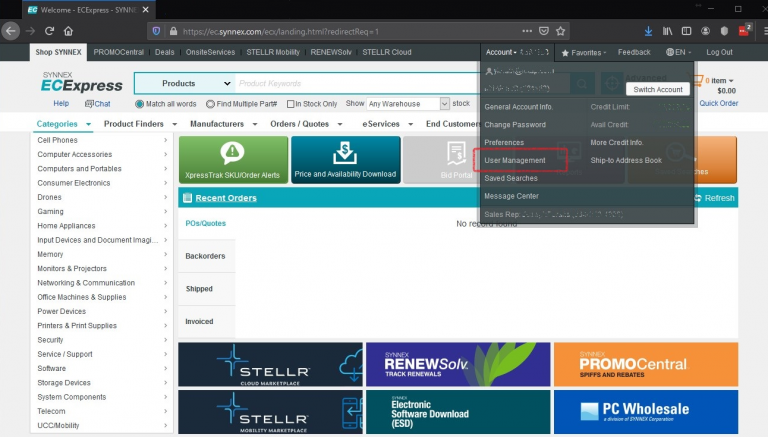
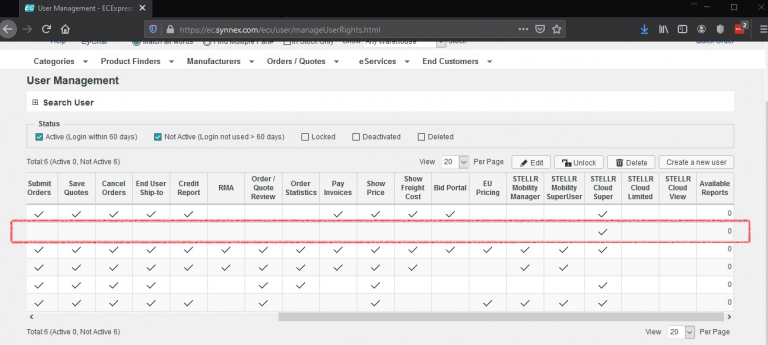
Set up the Synnex Provider:
- Go to Work 365 ➤ Provider ➤ +New
- Add the name
- Ensure the Comprehensive API toggle is turned on
- Internal Name: Work365.Provider.SynnexCspProvider
- Add the User Name for the integration account (email ID).
- Add the Password for the integration account.
- Update the URL as: https://api.us.tdsynnex.com/
- Add the Application ID
- Add the Application Secret
- Add the Synnex Reseller Number for your organization
- Add the Synnex Reseller Authorize Relationship URL
- Add the Synnex Delegated Admin Authorize URL
- Save
- Work 365 button dropdown ➤ Verify Connectivity
- Once verified ➤ Sync Provider Accounts
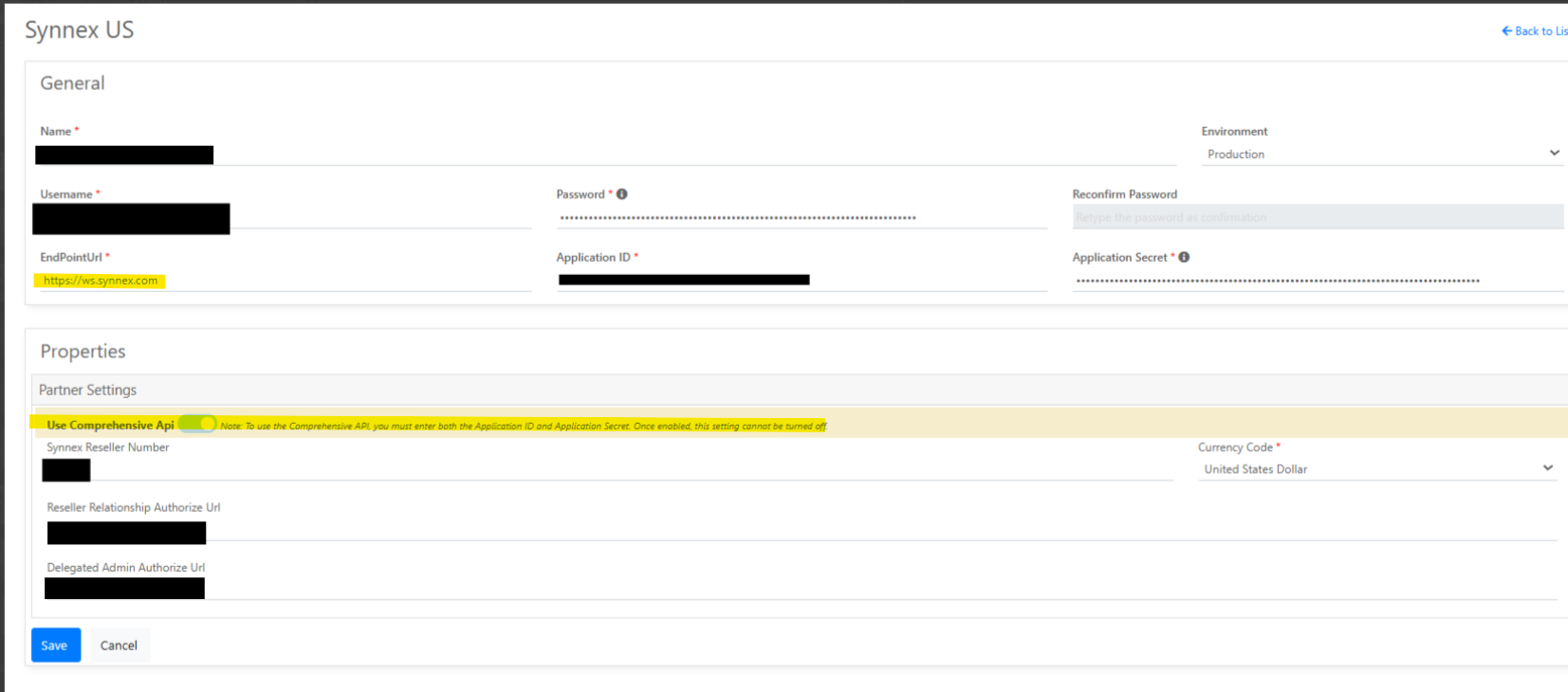
These provider accounts are all the customer accounts on your Synnex Portal
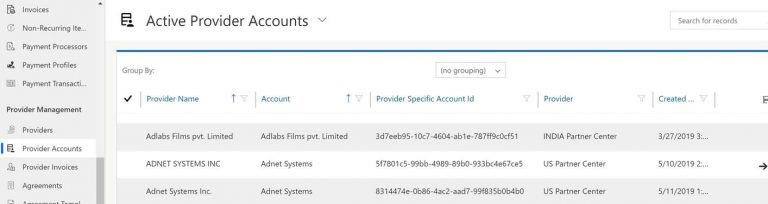
- Each account will need a unique CRM account (there cannot be 1 CRM account for multiple Provider Accounts).
- All the Synnex subscriptions will sync to Work 365 automatically through a backend job by the next day. Subscriptions can also be manually synced on at the Billing Contract level.
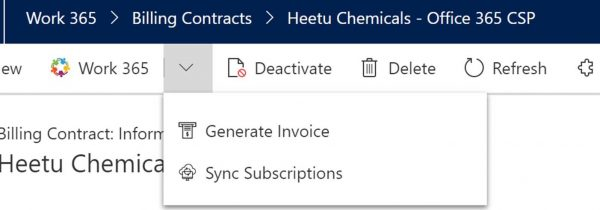
- Once the subscriptions are synced, ensure the Billing Contract, Customer, and pricing data are all accurate.
- Of the old subscriptions with a Manual Synnex provider, reassign the License change log history to the automatic Synnex subscription. This way the license change log history is still active with the automatic subscription.
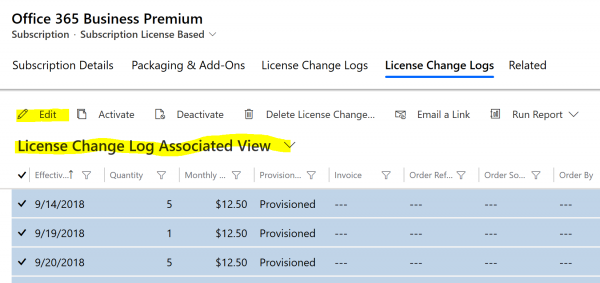
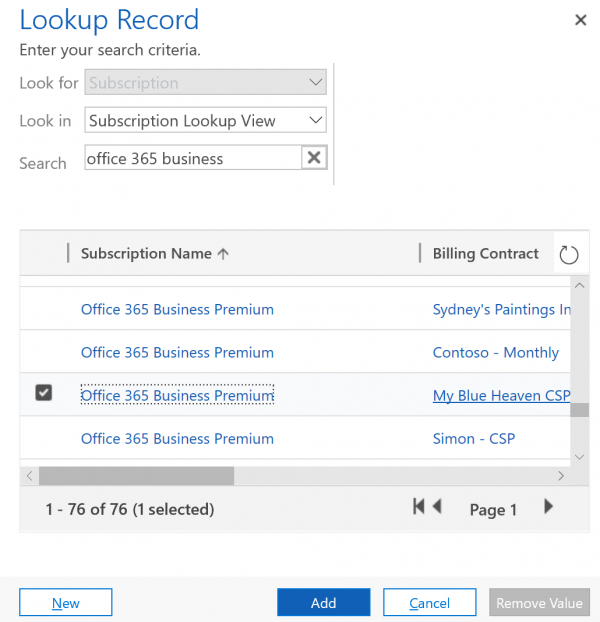
- Deactivate the manual Synnex subscriptions as these are no longer needed.
Updated 7 months ago
