Product Catalog
Setting up the Product catalog along with Price Lists is the foundation for Sales and Billing Automation
A product catalog is a collection of products and their pricing information.
Considerations while setting up your Product Catalog
- Product can be Subscriptions (Recurring), One-Time Purchases(Non-Recurring) or Service based items used for Professional services.
- Its important to align your Product catalog with correct configuration to enable the different sales and billing models.
- Products can be priced differently for different markets, customer segments- this is defined by the Price List
- Units and Unit Groups must be correctly setup to enable to correct Pricing and Billing models.
- Subscriptions are configured with Subscription Unit Group
- One-Time purchases are configured with Each or Unit
A well-defined product catalog streamlines sales, provisioning, and billing processes
Work 365 supports:
- Multi-currency support
- Product bundling in the catalog
- Streamline your quoting and sales process
- Easily manage subscription price updates based on renewal dates
Products have the Billing Types in Work 365:
- Non-Recurring: Used to configure the billing and provisioning of Non-Recurring Items (NRIs)
- License: Used for Subscription based billing
Subscriptions - Usage: Billed based on reported usage like Azure Subscriptions
Usage Based Subscriptions - Tiered: For Products where pricing is variable based on Tiers for Tiered Rate Cards (Billing available in the Enterprise Plan Only)
- Services: Used for Services( T&M) for Time Billing
Example to Configure a Subscription Based Product
Subscription Product:
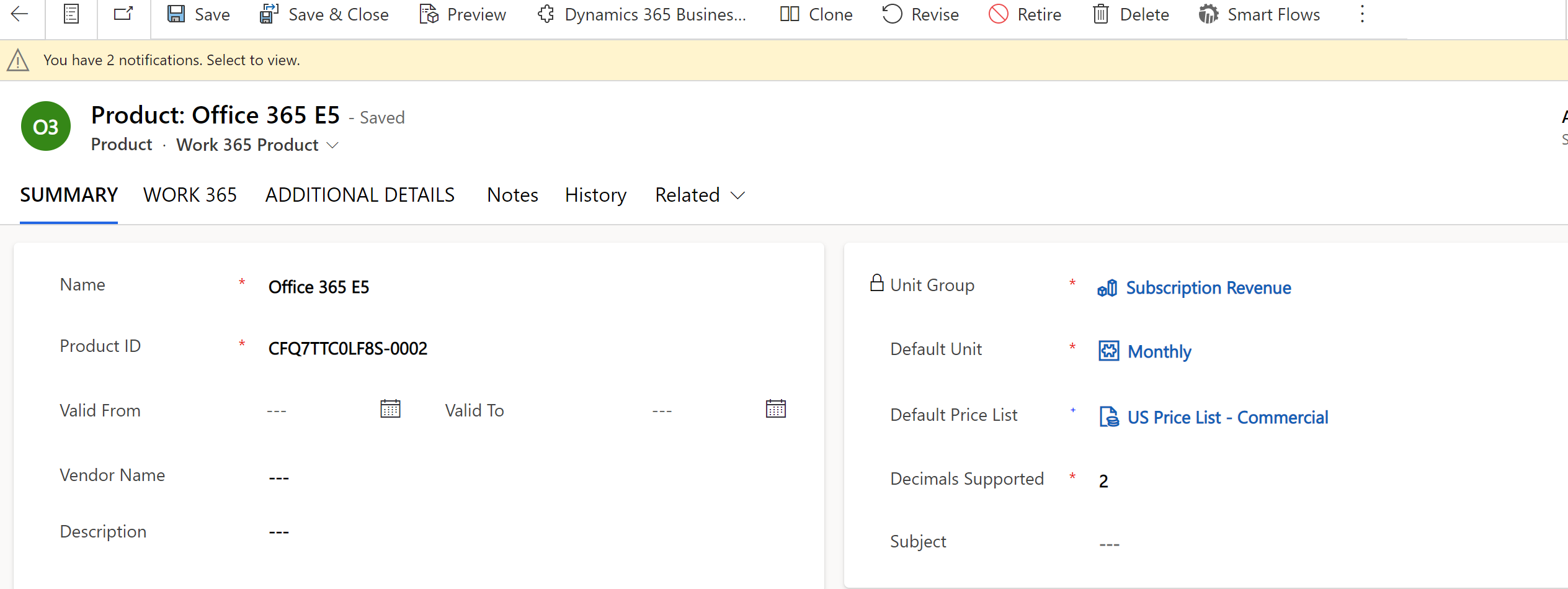
- The Unit group is a Subscription Based Unit
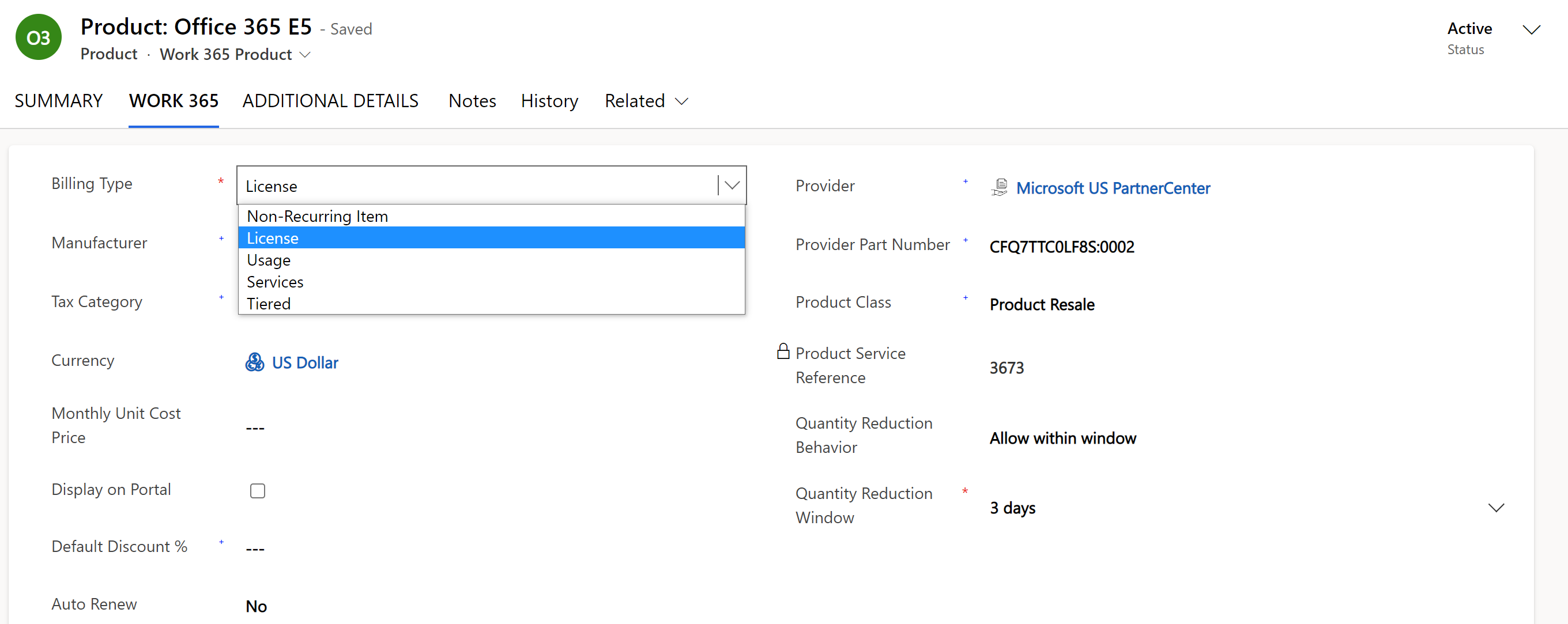
Updated about 2 years ago
