Subscription Price Changes
Managing Subscription Price Changes
A price change to a subscription is tracked as an Audit License Change Log.
To make price changes to a subscription
- Select the effective date
- Update the pricing
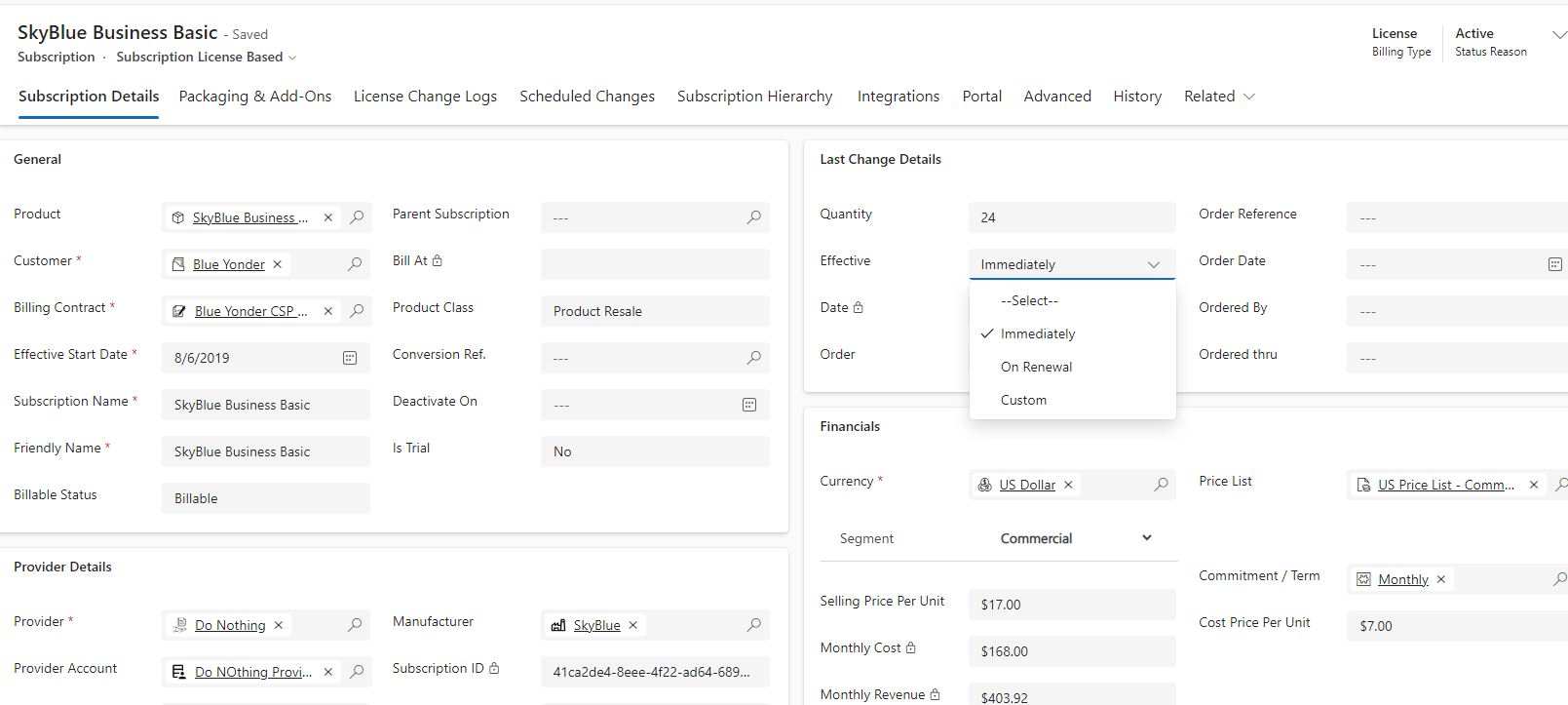
If the Effective Option for the date is
- Immediate: An Audit License Change Log is created with an immediate Effective date . A prompt is provided to update all un-invoiced License Change Logs with the new pricing. This confirms that your price change is effective for any quantity changes that have not already been invoiced. Whether Billing in Advance or in Arrears the new pricing for the LCLs and the subscriptions will be effective on the Next cycle.
- Custom or On Renewal: If you select Custom or on Renewal as your Effective Date option a Scheduled License Change Log is created for the Subscription and will appear in the Pending status. This Price change will be converted to an Audit License Change Log on the Scheduled date.
Updated 8 months ago
What’s Next
